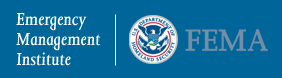Problems & Troubleshooting
Question: How to download final exam questions if I am using Windows XP?
Answer:
Please ensure that you are running the latest version of Adobe Reader -
Adobe Reader 7.0.7 - Adobe Reader for Windows XP .
If you are not running XP, please be sure that you are running the latest version of Adobe Reader for your operating system.
The latest version is available as a free download directly from Adobe by following the link below.
http://www.adobe.com/products/acrobat/readstep2.html
After you have verified that you are running the most current version of Adobe Reader please follow the directions below.
Start at our Course List: http://training.fema.gov/IS/crslist.asp
It would be best to add the link to our course list to your favorites by following the link, then select “Favorites”, followed by “Add to Favorites”, then select “OK”.
Right mouse click on "Download Final Exam Questions", select "Save Target As". A window will open, Select the folder that you wish to save the file to; i.e. "My Documents", select "Save" from the bottom right hand side. Open the folder to which you saved the document; i.e. "My Documents", once you found the file, double click it to view the information in Adobe Reader.